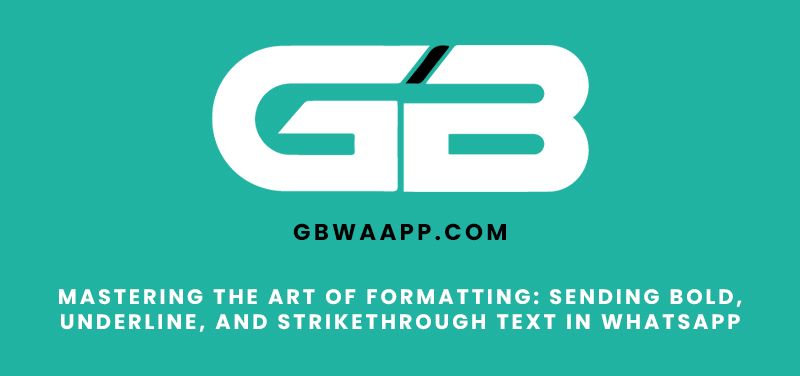Mastering the Art of Formatting: Sending Bold, Underline, and Strikethrough Text in WhatsApp
As we all know, there are many new & advanced features that have been included in the most commonly used communication app, WhatsApp which makes the texting experience for the user more fun and interesting. Just like the features like new emoticons, stickers & new fonts. Let us now talk about simple yet unique tricks using which you can customize your text and make it more fun regardless of your device, be it Android or iPhone. Also, this feature can be used in both normal and Gb WhatsApp.
I’m sure, you must have received a message on WhatsApp with bold, italic, underlined, or strike-through, and with that, a thought must have crossed your mind how did this happen and how can I do it? Considering the fact that there is no obvious option on the Application itself.
If you are a frequent user of WhatsApp, I’m sure you would be curious in learning how to send bold, italic, underlined, or strike-through text in WhatsApp.
Worry no more, it’s easy peasy! You just have to follow a very easy few steps and you are good to go.
Let me walk you through a few easy guidelines which will help you learn how to change the fonts. I assure you that following these easy steps will only take a fraction of your time and you can impress others with different ways of writing the message.
So without any due, let’s get started!
Italic Text:
If you want to make your text italic, add an underscore ( _ ) sign on both sides of the text. The format will be like
_Hey there_
Bold Text:
If you want to make your text bold, add an asterisk ( * ) sign on both sides of the text. The format will be like
*Hey there*
Strikethrough Text:
If you want to make your text strikethrough, add a tilde ( ~ ) sign on both sides of the text. The format will be like
~Hey there~
Underlining Text:
For now, there is no such command available for underlining the text on WhatsApp. But a few apps allow to do so.
MonoSpace Text:
If you want to write your text in monospace, add backward- facing apostrophe ( “ ) sign on both sides of the text. The format will be like
“Hey there“
Bold and Italic Text through 3rd Party App:
If for some reason these commands are not working in your WhatsApp, you can try using 3rd party app, like GBWhatsApp. The steps will be the same as we have mentioned above in the blog. Just make sure to ass the correct sign before the desired text and enjoy!
Conclusion:
The above-mentioned are a few simple steps that will help you format your text and stand out from others. We really hope that now you are able to change the text to bold, italic, and strikethrough. Formatting functions can be enjoyed on both normal & GB WhatsApp using the same steps. I hope you have fun experimenting with your text.